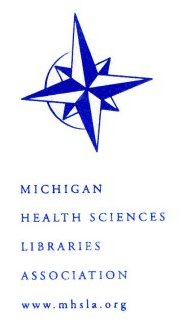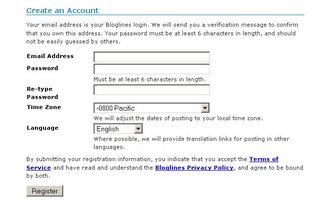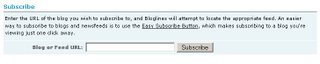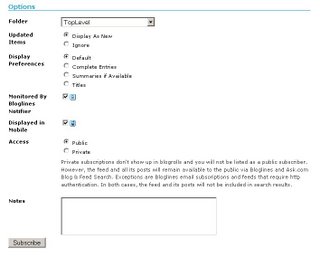I ran across a couple of articles in my "to read" file that I thought might interest some of you. The articles are on social bookmarking tools (i.e. - del.isio.us) and expand on what was discussed at the September MDMLG General Business Meeting
Hammond T. Social Bookmarking Tools I
D-Lib Magazine 11(4): 2005
http://dlib.org/dlib/april05/hammond/04hammond.htmlLund B. Social BOokmarking Tools II
D-Lib Magazine 11(4): 2005
http://dlib.org/dlib/april05/lund/04lund.htmlLabels: Web 2.0
Read more!
So, now you have a blogger account. Now what? What do you read? Often times finding a blog or news source of interest is serindipitous. I plan to eliminate some of the legwork by posting entries about feeds to read. I'm going to start out with the entry in the
LIS Wiki on
Weblogs - Medical Librarianship, which contains a list of blogs written by by or are about medical librarians, libraries, or library associations. To subscribe to any of the blogs listed just click the
Feed link and follow the directions posted in
this blog entry.
Links:
LIS WikiWeblogs - Medical LibrarianshipRelated entry - setting up a Bloglines accountLabels: RSS
Read more!
As promised, here is my first blog article building on material presented in the September MDMLG program. I chose Bloglines because that is what I use. Other readers will probably function much the same way.
The first thing you need to do is sign up for a Bloglines account:
1. Go to
http://www.bloglines.com.
2. Click on the
Register link, found at the upper right corner of the page.

3. Fill in your email address, type a password, confirm the password, and choose your time zone. Click on the
Register button to submit your information.
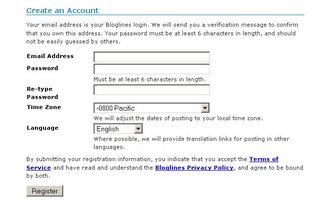
4. Reply to the confirmation email to complete the registration process.
Once you have a Bloglines account you can then add feeds. This is a relatively simple process. You may find it easiest to have two browser windows open, one with Bloglines loaded and the other to capture the urls for the feeds in which you wish to subscribe.
1. To find the url for the feed, find a blog you wish to follow and look for an orange RSS or XML button, or a link that says RSS, XML, or META.
2. Click on that link, highlight the address in the browser's address bar, and press ctrl+c keys to copy the address.
3. In the browser window that has Bloglines loaded, click the
Add link, which can be found at the top of the left frame.

4. Make sure the cursor is in the
Blog or URL Feed: field. Press ctrl+v to past the url into the field.
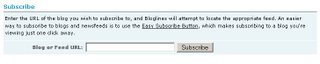
5. Click on the
subscribe button.
6. Personalize your options (I will go into more detail about customizing Bloglines in a future blog entry).
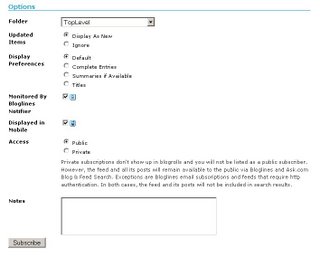
7. Click on the
subscribe button to complete the subscription.
Now you are ready to read your RSS Feeds!
Labels: RSS
Read more!